Being forced to choose just one picture is tough. So I didn't cheat...well not really.
What I can show you is a fab technique to show the before and after of any pic (thanks to Alicia's tutorial over at Project Alicia). You simply hover your mouse over the pic (you'll need to read this on the blog itself though rather than on Google Reader to see the magic at work).
So without further do, my favourite pic of the weekend......

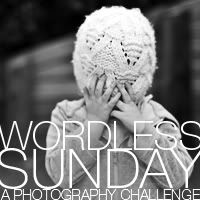



13 comments :
This is so cool! It'd be real awesome to do it with a photo that has been edited heaps! x
So stunning!! I love it! Thanks for sharing that link--will be checking it out. And thanks *heaps* for joining in!!! :)
beautiful!
love and light
WOW! What a beautiful shot and transformation. And so glad you found the code. I put it there especially for you. By the way, there is a new photo challenge at project alicia. The first day is this Friday and the theme is flowers.
That's awesome!
Just gorgeous. I love these water lillies. I have some by my house at this retirement community, but I had the wrong lens on the other day and they weren't that great. You've managed a beautiful capture and fabulous edit. Thanks so much for linking up to our crazy days of summer. And nice to see you have mastered the hover trick!
That is a really cool technique. I really need to get into this more. So much to learn, so little time these days.
Your lily? is absolutely gorgeous. I want it framed and hanging in my living room.
i can not wait to try this out as well!
Beautiful shot!
Lovely photo and lovely edit! I just recently learned the mouseover thing myself and I love it!
I absolutely love this waterlily! The tone is just gorgeous. Well done!
Thanks so much for joining us for our Crazy Days of Summer photo challenge. I'd love for you to come back and join us again next week. The theme will be "refreshing."
Forgot to mention that I'm following you now via GFC! So jealous that you live in New Zealand. It's on my bucket list. :)
What a lovely edit. I love the warmth you added.
Post a Comment